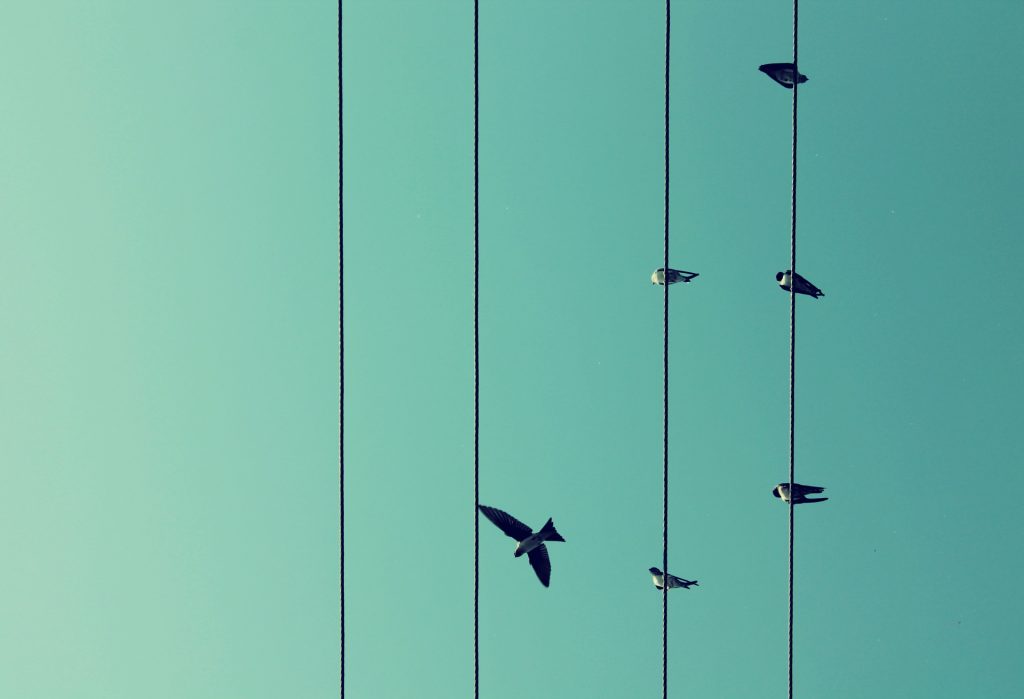
While we wait for Magnus Karlsen to make his first move (E4?), here’s a solution walk-through of the second Packet Capture Analysis challenge.
Spoilers ahead 🙂
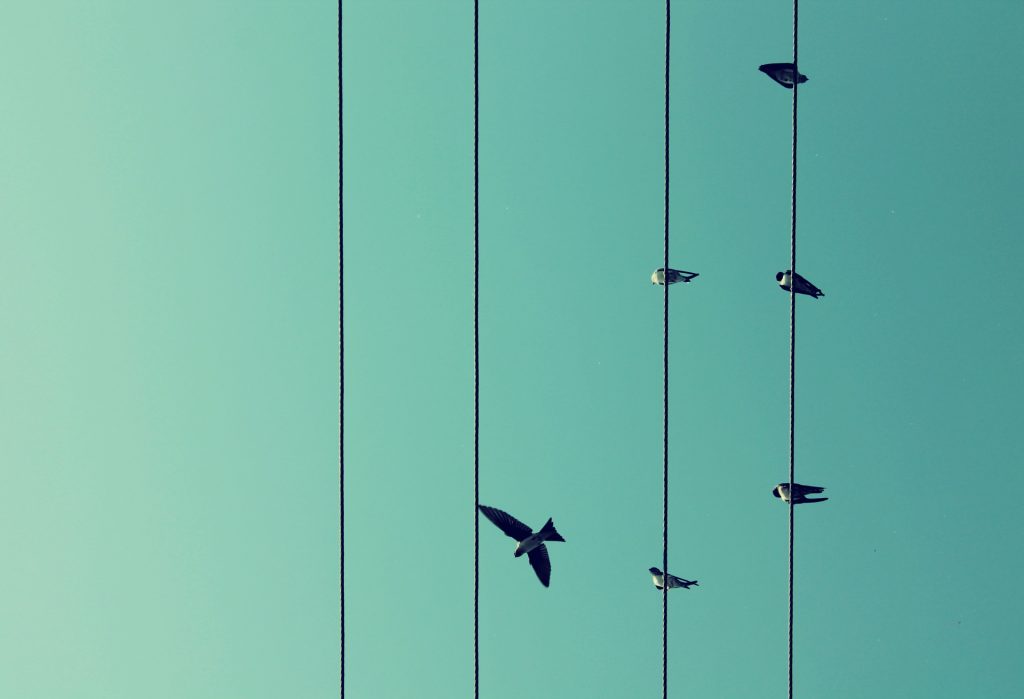
While we wait for Magnus Karlsen to make his first move (E4?), here’s a solution walk-through of the second Packet Capture Analysis challenge.
Spoilers ahead 🙂

The Sharkminator returns.
Round two of #Wiresharklympics is here! Having survived round one, you know the drill. The tiny specs of data that allow services like Facebook and the Internet to work will be put under heavy scrutiny.
Wireshark has reached a stable release of 2.2.1 and is eagerly awaiting new challenges.
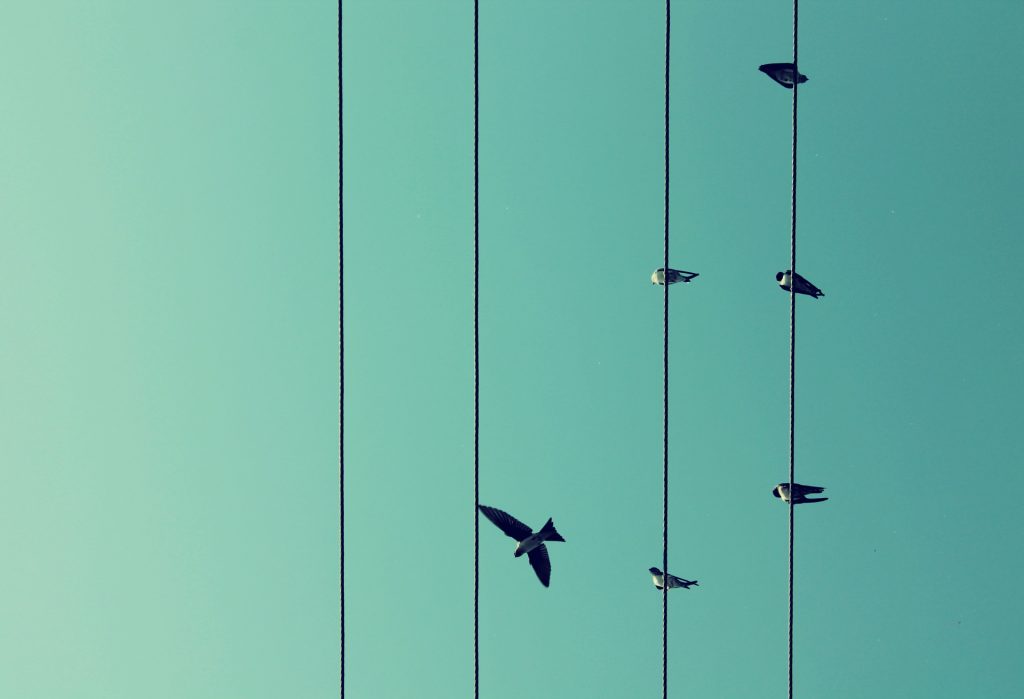
It’s time for a walk-through of how to solve the first Packet Analysis Challenge.
Happy to see that there are plenty of fine Wireshark warriors out there! Hope you had some fun 👍

The Sharkminator
Vacation’s over. Your networks have been underutilized for a good long month now. Time to get back to the trenches. Why not start things off with a proper packet analysis challenge? At least fire up Wireshark to see if there’s an auto-update waiting for you?
Remember those glory days when phones still had buttons? Before the selfie stick era. I used my phone to send SMS messages and call people. Browse the internet using WAP. Send a hi-def 320x240px picture now and then using MMS. The only pieces of software I had to deal with were the pre-installed stock applications (renamed to “apps” by Apple in 2008). All other internet activities had to be done on a computer.
Today, the phone is a touch screen that allow you to interact with apps. Everything is done through apps. We use them to buy tickets, share pictures with grandparents, access our bank account, post a picture of today’s dinner. So what happens when your favorite app stops working all of a sudden? How do you troubleshoot it?
© 2017 Fredrik Holmberg
Theme by Anders Noren — Up ↑